Use Case Repository
1. User Authentication:
2. IPS or ePS Sharing Functionality:
3. QR Code Generation and Sharing Options:
4. Healthcare Provider Access:
Project Overview:
The project focuses on developing a mobile application designed to provide citizens with access to their International Patient Summary (IPS) and the European Patient Summary (ePS). This initiative aims to enhance healthcare delivery and patient access to medical information, ensuring that critical health data is easily accessible and securely managed.
Development Status:
The mobile application is currently under development, with core functionalities being implemented to enable the display and management of the IPS and the ePS for users. The application is designed to be user-friendly, ensuring that citizens can easily navigate and access their health summaries without technical difficulties.
|
Citizen |
Sharing user (IPS + ePS). |
|
Healthcare provider |
Receiving user. |
|
Mobile Application |
Access and Sharing interface. |
|
Web Application (EHR) |
IPS and CDA Viewer. |
|
FHIR Server |
IPS Host. |
|
NCP |
CDA Host for European Patient Summary. |
|
API Gateway |
Intermediary Software for User authentication and authorization. Serves the requested patient summary (IPS FHIR or ePS CDA). |
|
HIDs |
xShare Yellow Button basic functionality |
Maturity |
|||
|
Download |
One-time share |
Linked options |
Start TRL |
End TRL |
|
|
Patient summary |
X |
X |
X |
3 |
6-7 |
|
Electronic prescription |
X |
X |
X |
1 |
4-5 |
|
Electronic dispensation |
X |
X |
X |
1 |
4-5 |
|
Medical image |
|
|
|
|
|
|
Laboratory results |
|
|
|
|
|
|
Discharge report |
|
|
|
|
|
|
Telemonitoring |
|
|
|
|
|
|
Care plan |
X |
X |
X |
3 |
6-7 |
Business Goal: Sharing patient summary data with a click of a button.
KPIs:
User Engagement and Adoption
User Satisfaction
Security and Privacy
Health Outcomes and Utility
1. User Authentication:
2. Accessing the patient summary:
3. Initiating Share:
4. Customising Sharing Preferences:
5. Generating QR Code/Link:
6. Sharing the IPS:
7. Healthcare Provider Accesses patient summary:
8. Successful Data Retrieval:
9. Healthcare Provider Reviews patient summary:
1. Authentication Failure
2. Connectivity Issues
3. Preferences Customisation Errors
4. QR Code/Link Generation Failure
5. Sharing Process Interruption
6. Healthcare Provider Access Denied
7. Data Retrieval Failure
8. User Revokes Access Before Provider Uses Link


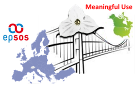

This website is partially funded by the European Commission under the Horizon 2020 programme
Website designed by IHE-Europe
